Spotify's library organization problem
I like music. My tastes span an eclectic range. Sometimes, I hi-jack the aux cord at casual get-togethers, trading bossanova for Bieber. A close friend once called me a music snob.
Throughout my life, this music snobbery has lent itself to a habit of constant music collection and curation.
Fifteen years ago, this behavior was manifest in a modest iTunes library of around 15,000 tracks* on the desktop PC in my childhood bedroom. Back then music collection was tough. I grew my library through friends’ hard drives, burned and purchased CDs, and bike rides to the public library. Despite a wide array of sources, once my files were in one place, iTunes made it easy to organize them through playlists and metadata.
Fast forward to now. My iTunes library has been relegated to a closet. All of my music collection happens on Spotify. No more sweaty bike rides to the public library to pick up CDs. The contemporary music catalog is just a keyword search away.
Today music collection is easy. It’s music organization that feels like a sweaty bike ride to the public library.
Don’t get me wrong, Spotify is an awesome service. For $10 a month, it provides users with access to more music than they could ever need. But for all of the on-demand gratification that Spotify provides, there is a lack of file organization and classification capabilities. If Spotify is going to be the place where our music collections live from now on, we shouldn’t have to compromise on the way we manage those collections.
In this post, I’m going to cover a specific problem Spotify faces re: library organization, the user story that illustrates that problem, and my proposed solution.
I’ve already proposed this solution on Spotify’s idea submission forum. You can vote for it here.
Why music library organization is important
In Spotify (and all music services) there are two separate use cases around music search and discovery:
- How do I discover new music that I’ve never heard before?
- How do I find music that I’ve listened to before and have filed away in my personal library for later listening?
Spotify has spent a lot of engineering bandwidth on the first use case. Within the desktop client, a user can click on the “Browse” button at the top of their navbar to see the many Spotify features available for discovering new music: curated playlists, genres & moods, charts, concerts.
The second use case hasn’t gotten as much roadmap attention, which is a little baffling when you consider how important it is to Spotify’s key objectives. Here’s why Spotify should care about how its users curate their Spotify libraries and find familiar content:
- It increases product lock-in. Users can find new music on a number of different services: Spotify, YouTube, iTunes. They can only find their favorites in whatever service they use for library curation. If Spotify prioritized features that gave the user incentive to spend a lot of time on library organization, those users would have a harder time leaving for other services.
- It’s a more frequent use case. Listeners choose familiar songs over new the majority of the time they’re listening to music.
- Better discoverability = more song plays = more revenue. Today, with Spotify’s keyword search, I have to know exactly what I’m looking for. In the future, with better organization capabilities like metadata (e.g. “rating”,) foldering across Spotify objects (right now it’s just available for playlists,) and polyhierarchy facet organization (one object rolling up to multiple nodes or folders,) the user has more ways to find familiar content. When it’s easier to find familiar content on Spotify, users have less incentive to leave for other mediums that encourage passive listening (e.g. radio, the low-barrier alternative to Spotify users fed up with trying to find songs in their personal library.)
Features that promote familiar music and library organization are important for Spotify. Next, let’s look at an existing problem Spotify users face when trying to organize familiar music for later listening.
The problem
As a Spotify user, there is no clear user flow for collecting and organizing album objects. The existing user flows -- saving an album to the “Your Music” section of the navbar or saving an album “as a playlist” -- lead to outcomes that promote ambiguity in the UI and lack the level of folder organization that should be available in a music library.
The user story
To illustrate this problem, I’ll walk through the following user story:
As a premium Spotify user, how do I tag/file and album that I’ve found via keyword search so that I can find it within my library navigation bar at a later date?
Here’s an example. I’m your everyday premium Spotify user. A friend tells me about a new band from Seattle named Tacocat (best band name of 2016.) I find Tacocat’s new album on Spotify and, at this point, am faced with two options (pictured below.)
I can either 1) “Save” the album, directing it to the “Your Music” section of my library nav bar or 2) save the album as a playlist. There are inherent issues in saving albums as playlists (which I’ll discuss in a bit) so let’s assume I click “Save” and push the Tacocat album to “Your Music.”
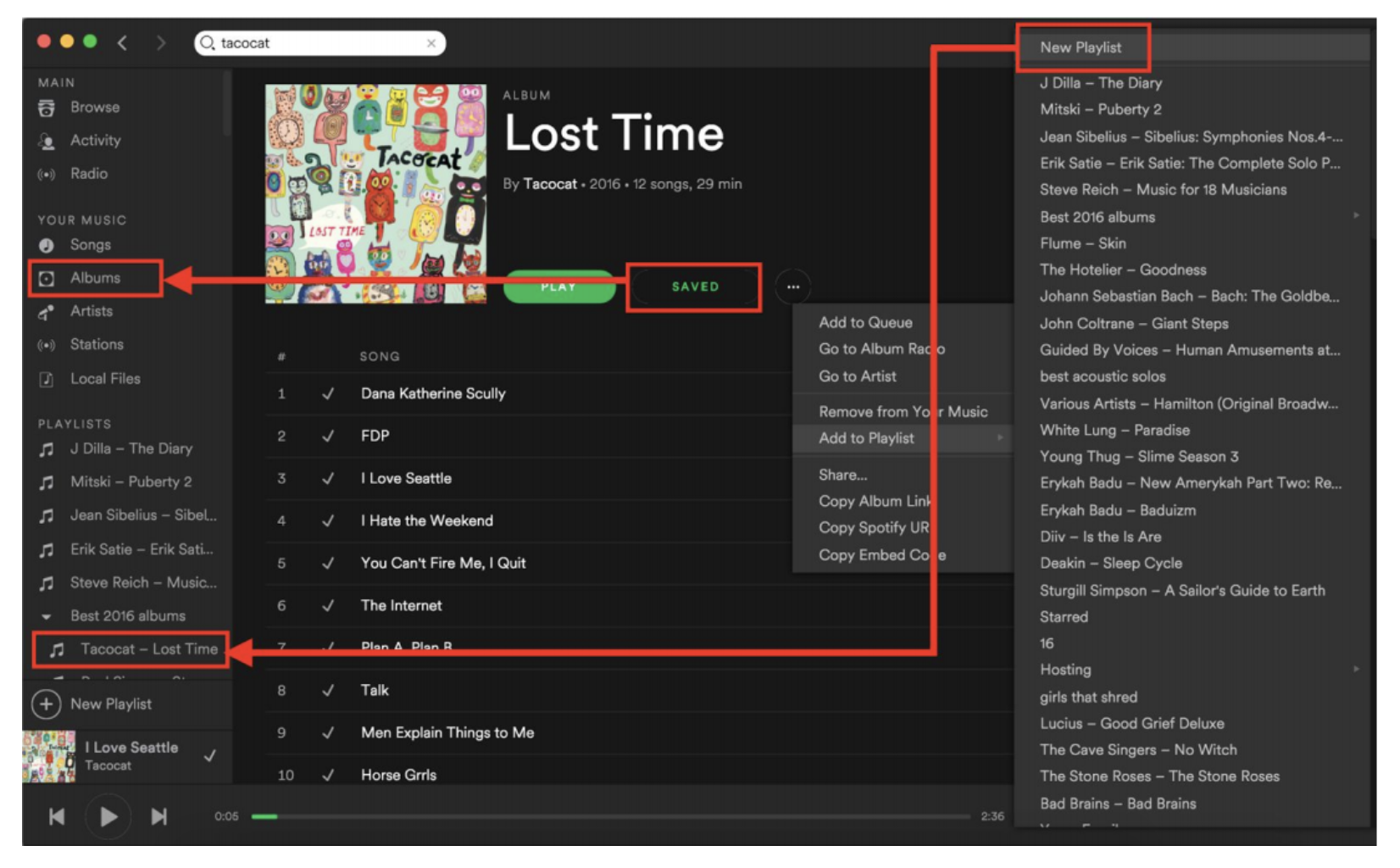
By clicking “Save,” I’m saving the album to the “Your Music” section of my library. In theory, this should work -- albums live under “Your Music.Albums” and playlists live under “Playlists.” The issue is that the “Your Music” section is completely flat -- it has no folder organization or container capabilities. Once an album lives in "Your Music", it can’t be organized any further. This is kind of insane. For any music collector that likes to organize their library, this lack of foldering makes "Your Music" unusable.
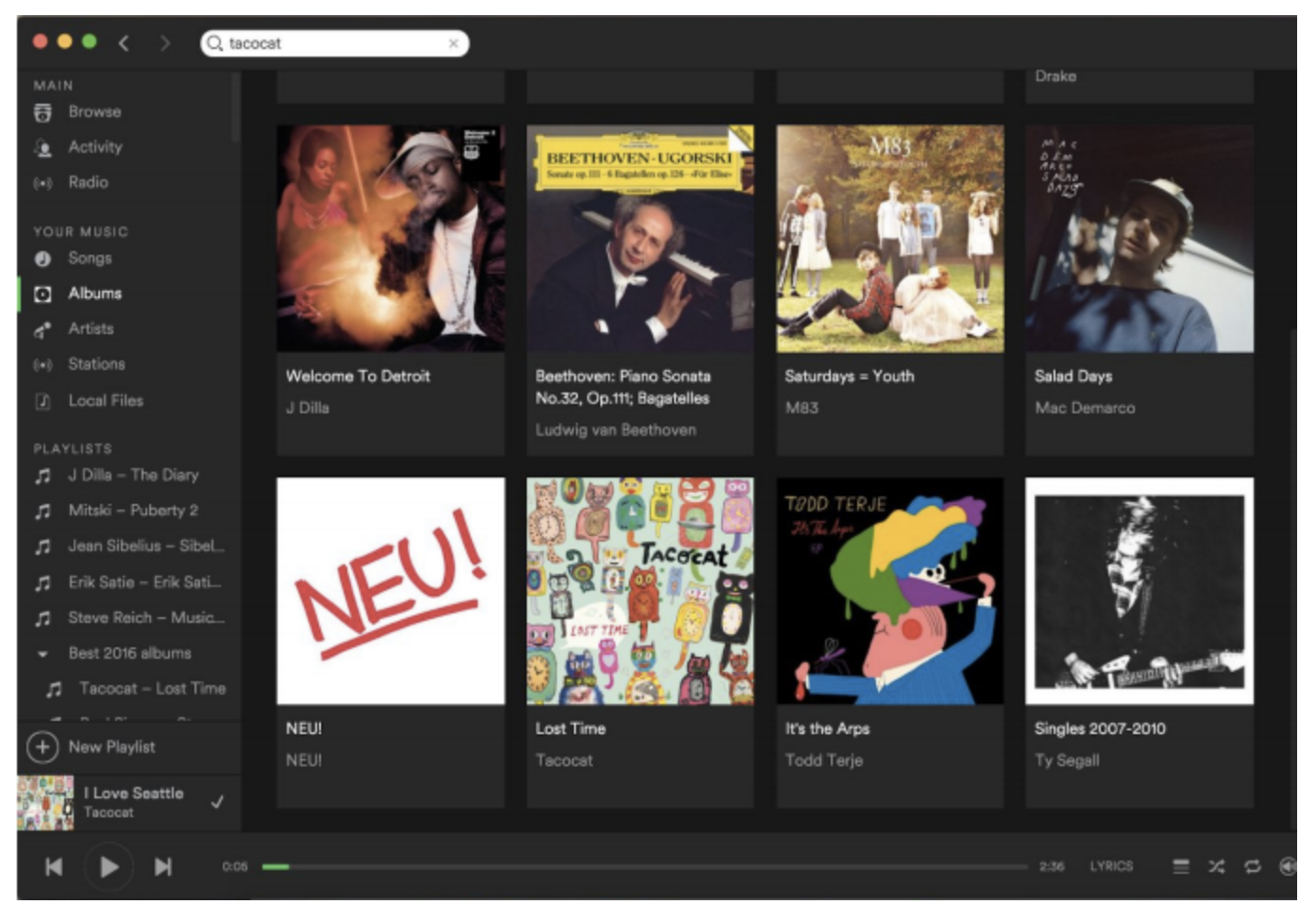
Because I want to have more folder organization than what’s available in the “Your Music” section, I’ll go back to the Tacocat album and save it as a playlist. At this point, Tacocat just lives as a playlist within the root level of the playlists section of my Spotify collection (see below.)
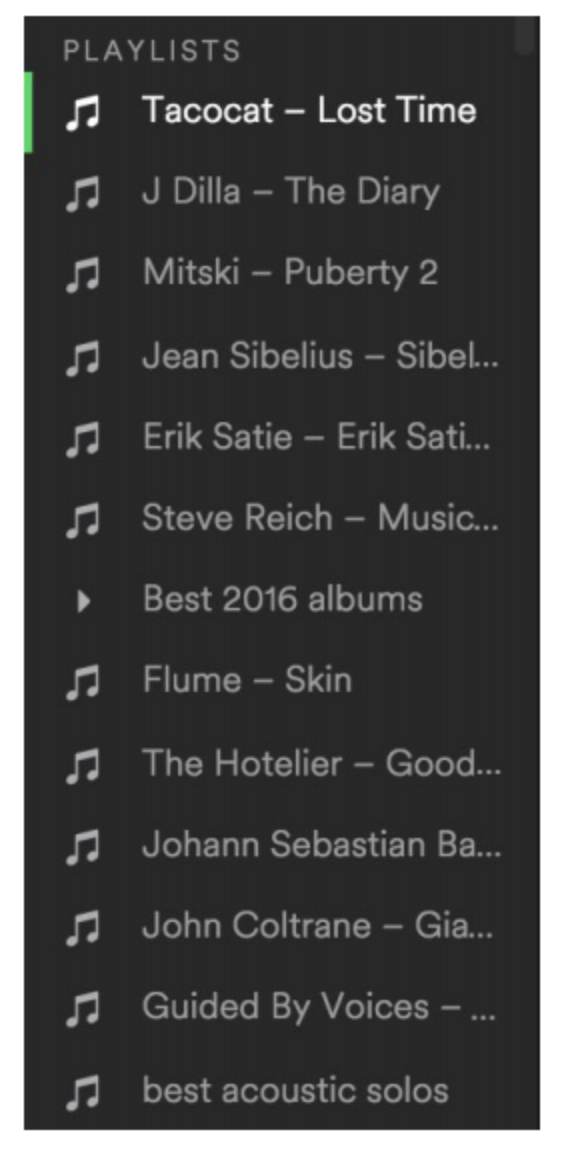
Saving an album as a playlist creates a problem: when albums and playlists are visually synonymous within the UI, it makes browsing ambiguous and cluttered for the user. If we look at the screenshot above, there’s no way to differentiate between albums and playlists. They look exactly the same within my library.
Here’s my brain on Spotify:
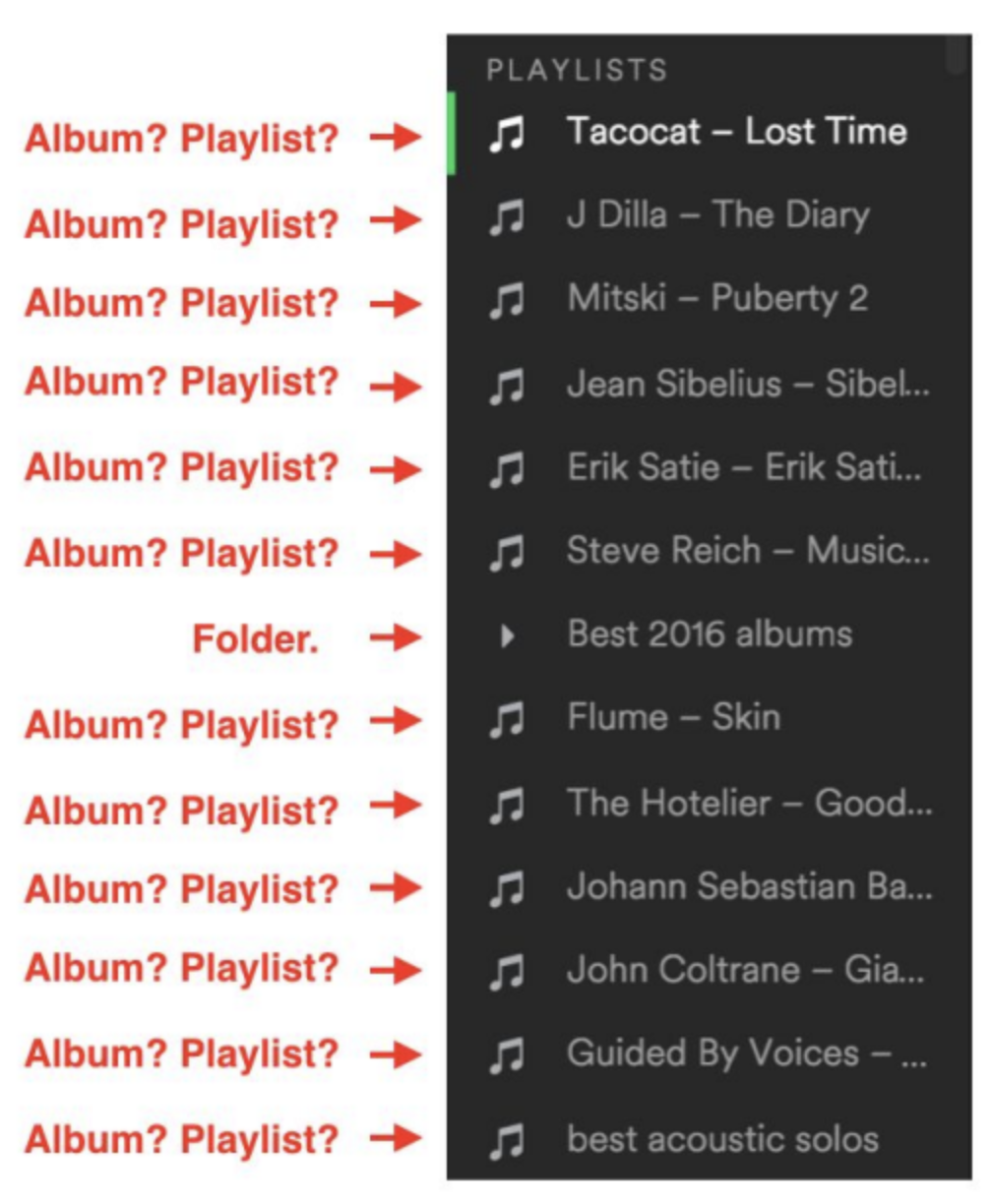
In review, there are a few tics in Spotify album organization, that, while not debilitating to the user experience, could be addressed.
- Spotify’s Your Music feature doesn’t allow for folder organization. This requires users to save albums as playlists.
- When playlists and albums are synonymous, it creates ambiguity in library navigation and management.
The solution
For this problem, there’s a simple fix, available in the following use cases.
As a Spotify user, I should be able to:
- create folders within the “Albums” tab of "Your Music."
- nest "Albums" folders within one another.
- drag-and-drop "Saved" album objects into the folders within "Albums" section of "Your Music."
That’s it. Just add foldering to the “Your Music” section of Spotify. This way users can leverage “Playlist” functionality for true playlists and keep any album-related organization within the “Albums” tab of “Your Music.” No more saving albums as playlists. No more UI ambiguity within the Playlists section of the navbar.
In summary, organization capabilities are key for discovering familiar music, the dominant use case for listeners and one with a lot of importance for Spotify. There are a number of features Spotify can implement to improve on this, but foldering within “Your Music” is a good start. (Reminder: you can go vote for this feature here.)
*lingo of the music snob, for who it must always be “tracks” and never “songs.”